

Brief: A short film in its entirety, lasting approximately five minutes.




 I realised that I would have to have a certificate rating on the film if it was to seem real at all. I had to decide on what rating to have for my film considering I was aiming it at families.
I realised that I would have to have a certificate rating on the film if it was to seem real at all. I had to decide on what rating to have for my film considering I was aiming it at families. and adding yellow to one, white to another and leaving one normal.
and adding yellow to one, white to another and leaving one normal. rolling the green plasticine into a circle and then squishing it between my fingers and then making a point using my fingers aswell. I then took a knife and made the veins on the leaves.
rolling the green plasticine into a circle and then squishing it between my fingers and then making a point using my fingers aswell. I then took a knife and made the veins on the leaves.

 g it together. I then cut out round a plate to make the top of the mushroom and then stuck a load of rolled up balls of newspaper on the top and added one layer on the top of it so that it would look rounded. I then pp a mix of PVA glue and water over it and then stuck kitchen roll on top to make it easier to paint. To paint the toadstool I needed to get an image of what one looks like. So I went onto google and typed in toadstool and found the image shown to the right. So I then painted the top of the mushroom red with white spots and the base a light yellow colour.
g it together. I then cut out round a plate to make the top of the mushroom and then stuck a load of rolled up balls of newspaper on the top and added one layer on the top of it so that it would look rounded. I then pp a mix of PVA glue and water over it and then stuck kitchen roll on top to make it easier to paint. To paint the toadstool I needed to get an image of what one looks like. So I went onto google and typed in toadstool and found the image shown to the right. So I then painted the top of the mushroom red with white spots and the base a light yellow colour. 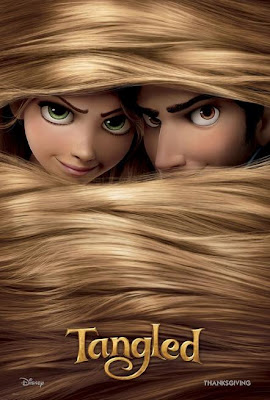
 1. I Made a wire frame out of Silver Plated Scientific Wire by taking 1m of wire are then twisting it first to make a neck with a loop on the end, then twisting it to one side to make an arm, then twisting it around again to make the arm stronger, then I made the other arm in the same way so the wire is below the neck again.
1. I Made a wire frame out of Silver Plated Scientific Wire by taking 1m of wire are then twisting it first to make a neck with a loop on the end, then twisting it to one side to make an arm, then twisting it around again to make the arm stronger, then I made the other arm in the same way so the wire is below the neck again.


 14. I then made the body using green plasticine. This was done by rolling it into a thick sausage shape, cutting off the ends to make the ends flat and then attatching cutting it in half and then placing it on the body part of the frame and using my fingers to smooth it down so that the line cant be seen.
14. I then made the body using green plasticine. This was done by rolling it into a thick sausage shape, cutting off the ends to make the ends flat and then attatching cutting it in half and then placing it on the body part of the frame and using my fingers to smooth it down so that the line cant be seen. 18. I then rolled out two white balls for the eyes and put them into the sockets.
18. I then rolled out two white balls for the eyes and put them into the sockets. I have noticed that the BBC don't usually use colloquial language. Meaning that they assume that the people reading their reviews wouldn't know what they would be talking about if they did.
I have noticed that the BBC don't usually use colloquial language. Meaning that they assume that the people reading their reviews wouldn't know what they would be talking about if they did. Flushed Away
Flushed Away Chicken Run
Chicken Run Wallace and Gromit: Curse of the Ware Rabbit Poster
Wallace and Gromit: Curse of the Ware Rabbit Poster Aardman has a deserved reputation as a world leader in model animation. The studio has had seven Oscar nomination, and has won four. In 1972 Peter Lord and David Sproxton registered the name Aardman Animations. In 1976 they created "Morph" (shown Left) for the children's programme'Take Hart'. Peter and David met Nick Park at the National Film and Television School when he was working on his student film “A Grand Day Out”. He joined Aardman full time in 1985.
Aardman has a deserved reputation as a world leader in model animation. The studio has had seven Oscar nomination, and has won four. In 1972 Peter Lord and David Sproxton registered the name Aardman Animations. In 1976 they created "Morph" (shown Left) for the children's programme'Take Hart'. Peter and David met Nick Park at the National Film and Television School when he was working on his student film “A Grand Day Out”. He joined Aardman full time in 1985. a series of five 5-minute films, “Lip Synch”. This ground-breaking series further explored the world of animation based on true characters and real voices and included Nick Park's “Creature Comforts” (Shown Right), which went on to win the 1990 Academy Award for Best Animated Short Film.
a series of five 5-minute films, “Lip Synch”. This ground-breaking series further explored the world of animation based on true characters and real voices and included Nick Park's “Creature Comforts” (Shown Right), which went on to win the 1990 Academy Award for Best Animated Short Film.In 1993 Aardman passed another milestone with the completion of Nick Park's Oscar winning “The Wrong Trousers”, Aardman's first 30 minut
e film. In 1995 Aardman produced Nick Park's third Oscar winning film “A Close Shave”. An immediate success, it confirmed the studio's reputation as well as establishing Wallace and Gromit as household names.

A television series was commissioned and shown on BBC2 in 2001. “Angry Kid” (Shown Left), directed by Darren Walsh, was Aardman's first series released exclusively on the internet, via Atomfilms.com. BBC Three commissioned a second series which played a major part in the channel's launch.
“Chicken Run” was Aardman's first full-length theatrical feature film to be funded by DreamWorks. Directed by both Peter Lord and Nick Park it was released in June 2000 in the US and UK to excellent reviews and outstanding box office receipts. “Chicken Run” (shown Below) grossed over $220M at the worldwide box office.

To mass critical acclaim and outstanding box office results, Wallace and Gromit's first feature film “The Curse of the Were-Rabbit” was released by DreamWorks in October 2005. The film topped the box office charts in both the US and UK and garnered many prestigious international awards including the
Academy Award for Best Animated Feature Film and a BAFTA for Best British Film.“Flushed Away”, the studio's first CG film was released worldwide by DreamWorks in November 2006, it was nominated for a BAFTA in 2007. Aardman's television series, “Shaun the Sheep” debuted on BBC1 and CBBC in March 2007.

Clay Animation isn't a new technique at all, technically, clay animation began a short time after the invention of a clay-like substance called plasticine. Plasticine was invented in 1897, and one of the first actual films to use clay was in 1902 using clay for lightning sculpting. This was one of the first steps into clay animation, but it took six more years to actually make a film that used clay animated sculptures. This happened in 1908 when "A Sculptor's Welsh Rarebit Nightmare".
However for almost 70 years Clay animation didn't really start becoming popular, however in the late 80's it began to turn into a large-scale phenomenon. Gumby was one of the first superstars to be made out of clay. Even now, people still can't seem to get enough of him. He is a true legend that just keeps reincarnating. He really makes up a large part of clay animation's history. Now that there is so much technology available, clay animation has really been made much simpler to do and accomplish than it was in it's beginnings.
 atleast took out the 'moving' part, then drew the next phase. It was made in 1906. The film moves at 20 frames per second.
atleast took out the 'moving' part, then drew the next phase. It was made in 1906. The film moves at 20 frames per second. The first animated film was created by Charles-Émile Retnaud. He invented the Praxinoscope (an animation system using loops of 12 pictures), he exibited animations at Musee Grevin in Paris. These animations consisted loops of about 500 frames using a Theatre Optique system (which is similar to a modern day film projector)The first animated work on standard picture film was "Humorous Phases of Funny Faces" by J. Stuart Blackton, it featured a cartoonist drawing on a chalkboard, and the faces coming to life.
The first animated film was created by Charles-Émile Retnaud. He invented the Praxinoscope (an animation system using loops of 12 pictures), he exibited animations at Musee Grevin in Paris. These animations consisted loops of about 500 frames using a Theatre Optique system (which is similar to a modern day film projector)The first animated work on standard picture film was "Humorous Phases of Funny Faces" by J. Stuart Blackton, it featured a cartoonist drawing on a chalkboard, and the faces coming to life. silhouette-animated "Adventures of Prince Achmed" directed by Lotte Reiniger and Berthold Bartosch in 1926. Many people think that Walt Disney's "SnowWhite and the Seven Dwarfs" (1937) is the first animated feature when actually eight were made before it. However Snow White was the first to become successful and well-known withing the English-speaking world and it was the first to use cel animation. Walt Disney also was the creator of the first animation to use full, three colour Technicolor method ("Flowers and Trees") (shown to the right) which won an Academy Award.
silhouette-animated "Adventures of Prince Achmed" directed by Lotte Reiniger and Berthold Bartosch in 1926. Many people think that Walt Disney's "SnowWhite and the Seven Dwarfs" (1937) is the first animated feature when actually eight were made before it. However Snow White was the first to become successful and well-known withing the English-speaking world and it was the first to use cel animation. Walt Disney also was the creator of the first animation to use full, three colour Technicolor method ("Flowers and Trees") (shown to the right) which won an Academy Award.
Making the Model 2
I then tried to make the head hollow so that it would become lighter. But when the same thing happened again, I realized that it was because of the hair that the head was so heavy. I then Googled how to make a plasticine model and it came up with:
“Make the head, body, arms, legs / wings separately - then join them together using short pieces of pipe cleaner (to make it easier to move bits)” (http://www.bedfordcreativearts.org.uk/moreinfo/HandyHints-models.pdf )
However I didn’t have any pipe cleaner so I thought wire would work just as well. I then found on the same website that I could make my model blink which I thought would make the character seem more realistic it said:
“Eyes wide open: Roll two pieces of white plasticine into balls and drop them into the eye sockets. Poke these with modelling tool / pencil and drop two smaller balls of coloured plasticine into the holes for irises. For pupils, you can make two holes in irises (the shadow makes it look darker) or drop two even smaller balls of black plasticine into the holes. Eyes half open: make one extra eye as above and one same sized ball of eyelid colour… cut them in half and join each skin half to eye half. Eyes shut: easy… just make two balls of skin colour!”
I did this and then found that if I then put two bits of wire into the eye sockets first, I could remove the eyes easier so I can make her blink easier. I also then thought if I coated the eyes with clear nail varnish, I would be able to remove them even easier because they wouldn’t stick to the sockets.
Making the hands was the hardest part as they all looked like mittens or looked huge for the body. My teacher then showed me a past film that someone made (but they did a music video) and said that if I messaged her through YouTube I would probably get an answer. So I messaged her asking how she made the hands on her video and she replied:
“start by making the palm the size you want (so u don’t go too big!), roll out the fingers to the size you want (like little sausages) and blend each finger onto the palm one at a time, preferably using a flat, smooth and fine edged tool (palette knife, flat head screwdriver etc), as your own fingers can end up accidentally sticking the fingers to each other! It’s tricky, and the fingers will stick to each other a lot, or fall off if not attached well, so be prepared to give them a lot of tlc during filming!
don’t know what your models hands are going to be doing, but if its lifting or carrying something in its hands, you should definitely attach wire through the arms into the palm (making a teardrop shape at end of wire for the palm)”
I then did this and it worked perfectly. I then thought of making a wire frame for the whole body, this was difficult to do, I first tried to put it all together in one but then I decided that putting the wiring together piece by piece would be better for movement, i did this by using the same technique as listed above (making a teardrop shape at the end of the wire) but then linking them together for things such as elbows.
I then put the plasticine around the wiring and stuck the head on top. [Picture of finished model to follow]